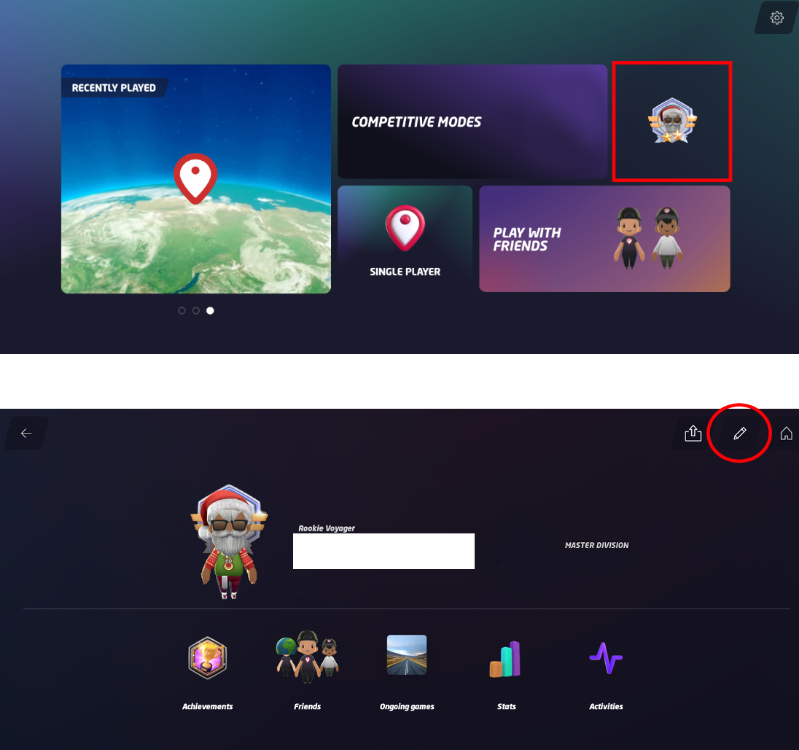This guide explains how to start playing GeoGuessr. You can play either in a desktop browser or via the smartphone app.
- Visit the GeoGuessr website.

- Sign up with your Google account or another provider. Creating an account does not require entering credit-card or PayPal information, and you will not be charged.
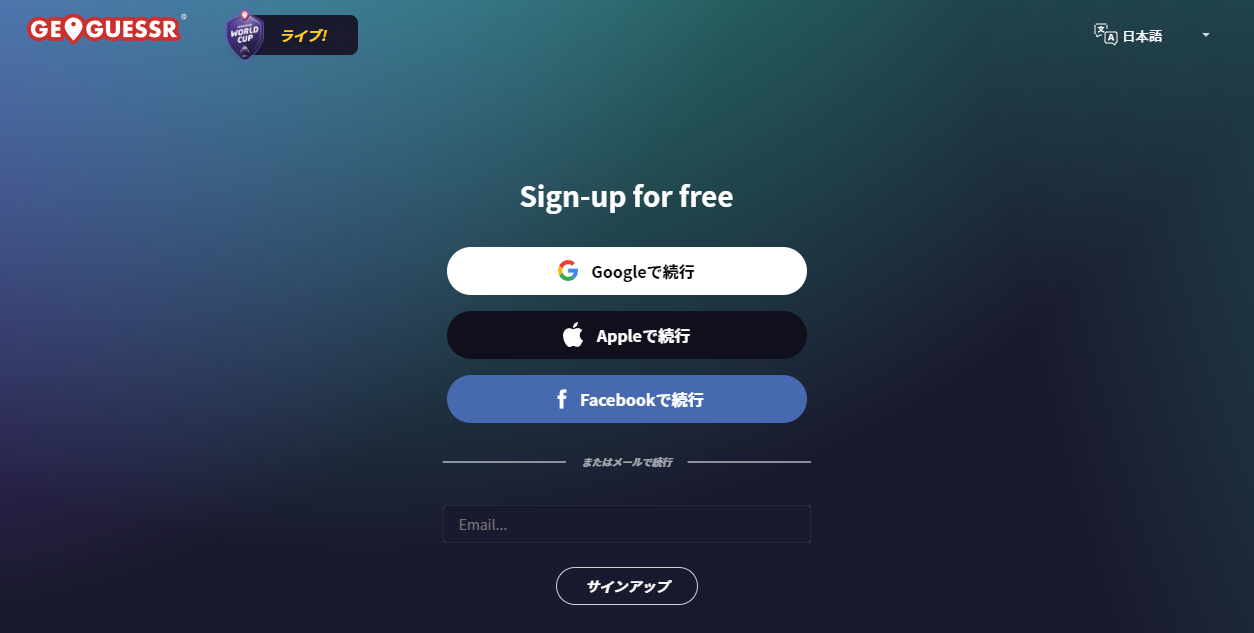
- Set a password and choose a nickname. If you register with Gmail or a similar service, double-check that your nickname is not set to your real name.
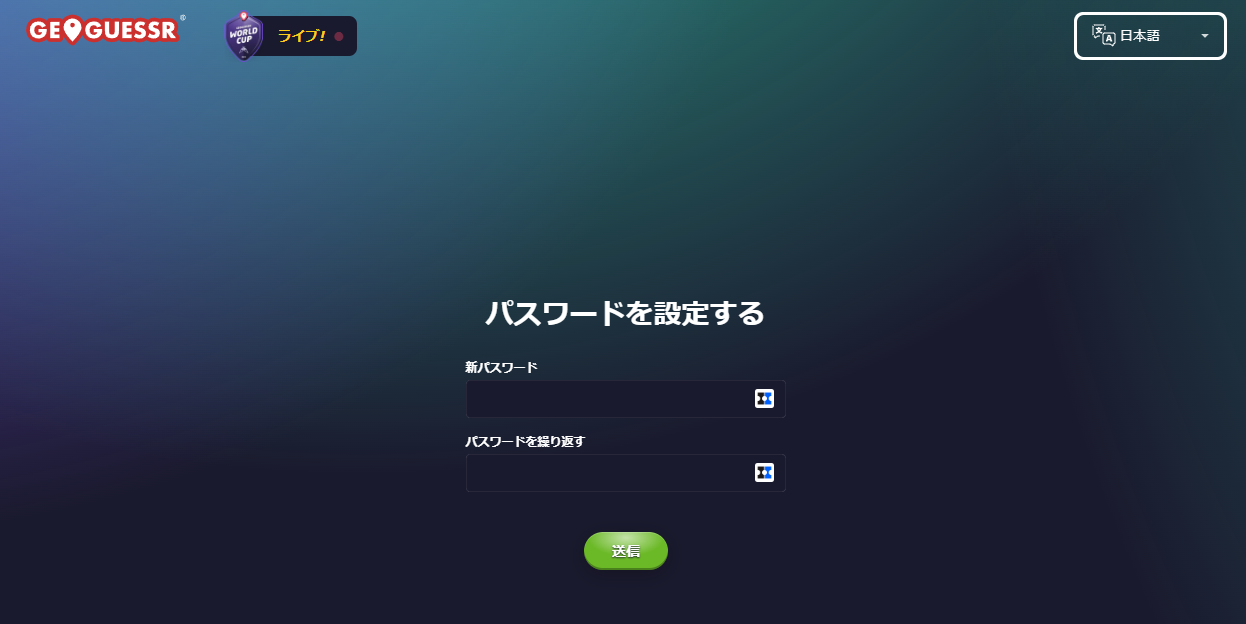
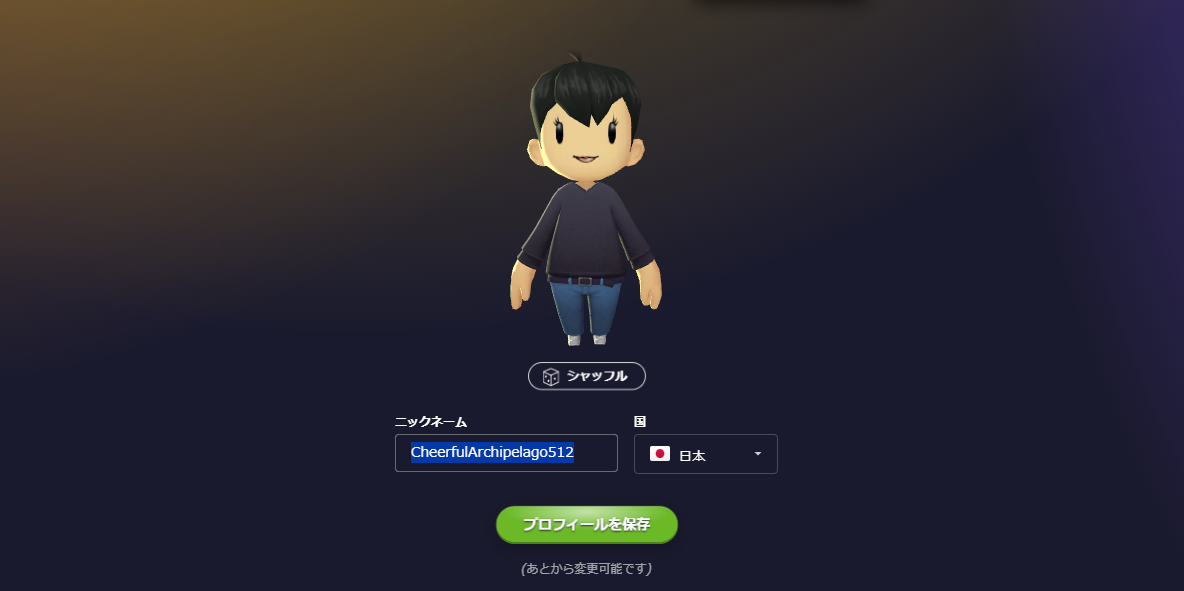
- You can play for free 5 times every 15 minutes. However, if you join a lobby created by someone with a paid account, there is no time limit.
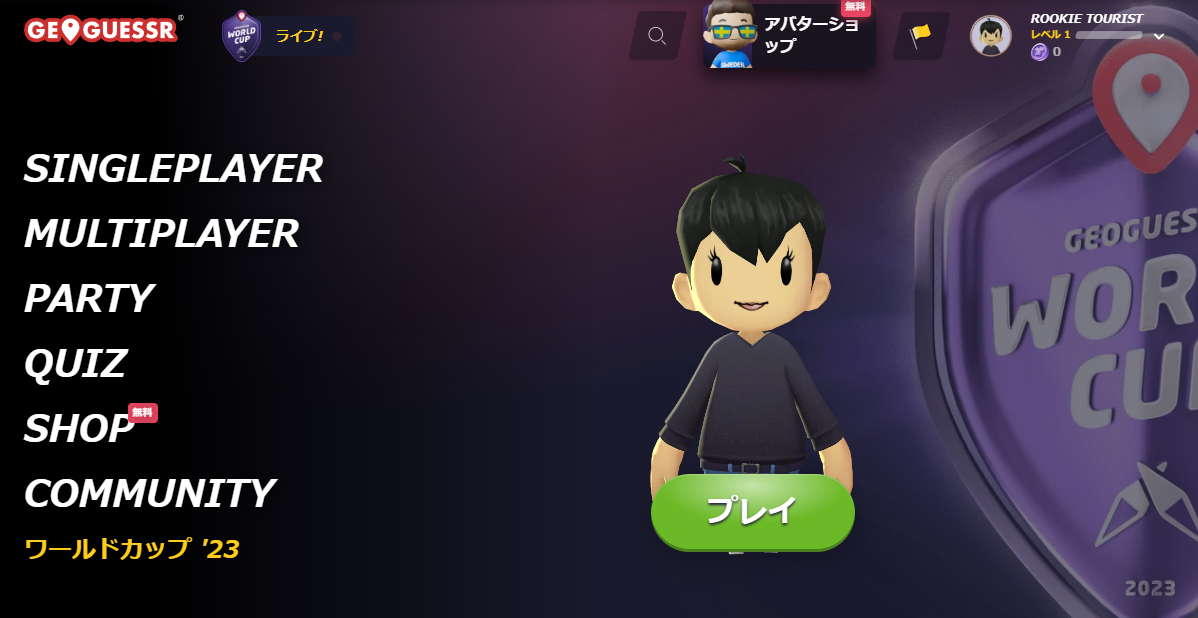
- Install GeoGuessr from Google Play or the Apple App Store.
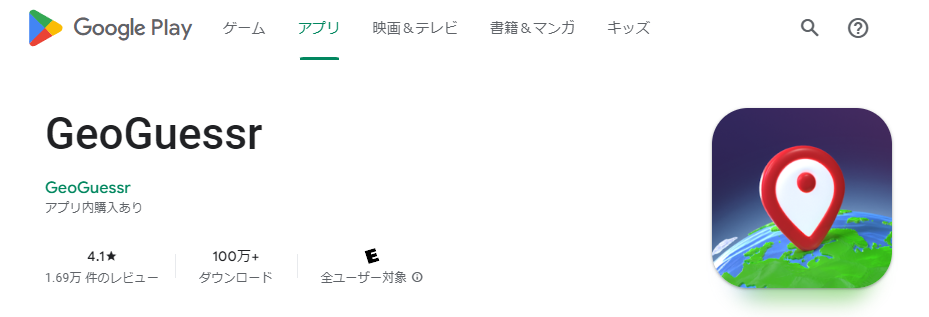
- Complete the tutorial. It features landmarks like the Eiffel Tower and the Statue of Liberty. When you finish, confirm that your account name is not set to your Gmail address. Use the red buttons below to change the account name if needed.